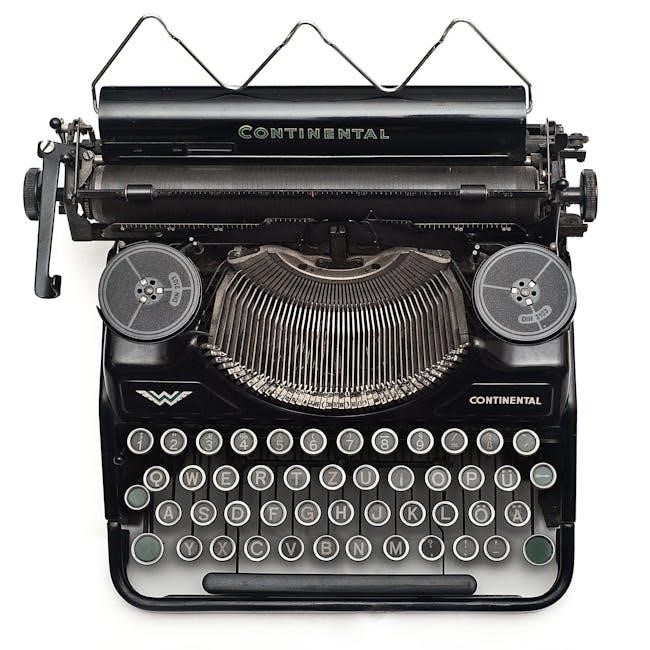Welcome to the LiftMaster 387LM manual. This guide provides essential information for installing, programming, and maintaining your universal keyless entry system, ensuring secure and convenient access to your garage.
Overview of the LiftMaster 387LM Keyless Entry System
The LiftMaster 387LM is a universal wireless keyless entry system designed for compatibility with major garage door opener brands, including Chamberlain, Sears Craftsman, LiftMaster, and Genie Intellicode. It offers a secure 4-digit PIN for access and is easy to install. The keypad is weather-resistant and battery-powered, requiring 3 AAA batteries. It works with openers manufactured from 1997 onward and supports multiple users. Installation height should be at least 5 feet to ensure safety and security.

Installation Guidelines
Mount the keypad securely at a minimum height of 5 feet, out of reach of children. Ensure it is within sight of the garage door and has 4 inches of clearance.
Step-by-Step Installation Process
Remove the keypad cover and locate the mounting holes. Secure the keypad to a smooth surface using screws, ensuring it’s at least 5 feet high. 2. Position it within sight of the garage door, maintaining 4 inches of clearance. 3. Reattach the cover and test the keypad by entering your PIN. 4. Ensure proper alignment with the garage door opener for optimal functionality. Follow these steps for a secure and efficient setup.
Recommended Installation Locations for Optimal Use
For optimal performance, install the 387LM keypad at least 5 feet above the ground to prevent tampering by children. Mount it on a smooth, flat surface, such as a wall or pillar, ensuring it’s within clear sight of the garage door. Avoid placing it in the path of the moving door or near obstructions. Maintain a 4-inch clearance around the keypad for proper functionality. Positioning it near the garage entrance allows convenient access while maintaining security and visibility.
Programming the 387LM Keypad
Programming the 387LM keypad involves entering a 4-digit PIN and brand ID, then pressing the LEARN button on your garage door opener within 10 seconds.
Setting Up Your Initial 4-Digit PIN
To set up your initial 4-digit PIN, press and hold the arrow and 0 buttons until the keypad stops flashing. Enter your desired 4-digit PIN using the numeric keypad, then press the enter button. Next, enter your garage door opener’s brand ID (refer to the chart in the manual) and press enter. You have 10 seconds to complete this step. The keypad light will flash to confirm successful programming. Ensure your PIN is secure and easy to remember for future use. If the light turns off, repeat the process.
Entering the Opener Brand ID for Compatibility
To ensure compatibility with your garage door opener, enter the correct brand ID after setting your 4-digit PIN. Press and hold the program button on the opener until the light blinks. Refer to the manual’s chart to find your opener’s brand ID (e.g., 1 for Chamberlain, 2 for Genie). Enter the ID using the keypad and press enter. The keypad light will flash to confirm successful synchronization. This step ensures seamless communication between the keypad and your garage door opener, enabling reliable operation. Always use the ID listed in the manual for accuracy.

Troubleshooting Common Issues
Address keypad responsiveness by resetting the system or replacing batteries. For PIN errors, re-enter your 4-digit code carefully, ensuring accuracy each time.
Resolving Keypad Responsiveness Problems
If the keypad is unresponsive, check for dirt or debris on the keys. Clean with a soft cloth and ensure proper battery installation. If issues persist, reset the system by pressing and holding the 8 and 9 keys until the light stops flashing. Replace batteries if they are weak or worn out. Ensure the keypad is mounted securely and within range of the garage door opener. Avoid placing it near metal surfaces or other electronic devices that may cause interference.
Fixing Incorrect PIN or Brand ID Errors
If you encounter an incorrect PIN or brand ID error, start by verifying the accuracy of your 4-digit PIN and the opener’s brand ID. Ensure the brand ID matches your garage door opener’s manufacturer. If the keypad light blinks, re-enter the correct PIN and press the 0 key. For brand ID errors, refer to the chart in the manual and re-enter the correct ID. If issues persist, press and hold the learn button on your opener to resync the system. Test the keypad to confirm proper functionality.

Maintenance and Care
Regularly clean the keypad and ensure secure installation out of children’s reach. Replace batteries every 3-5 years and check compatibility with your garage door opener.
Regular Maintenance Tips for Longevity
Regular maintenance ensures the 387LM keypad functions optimally. Clean the keypad surface with a soft cloth to prevent dirt buildup. Check battery levels every 3-5 years and replace as needed. Ensure the keypad is securely mounted and out of reach of children. Avoid exposing it to direct sunlight or extreme temperatures. Test the keypad periodically to ensure responsiveness. Replace batteries promptly if the keypad light dims or response slows. Proper care extends the lifespan of your keyless entry system.
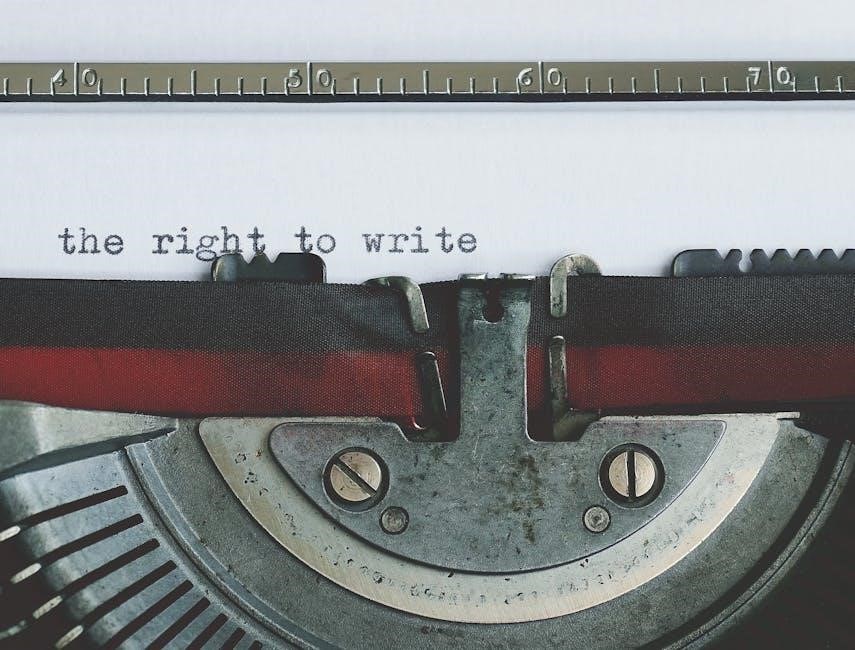
Security Features
The 387LM offers enhanced security with a 4-digit PIN, ensuring only authorized access. Its secure code transmission prevents unauthorized entry, safeguarding your garage and home.
Enhancing Garage Security with PIN Protection
The 387LM keyless entry system enhances garage security with a customizable 4-digit PIN, providing an additional layer of protection against unauthorized access. This feature ensures that only those with the correct PIN can operate the garage door, reducing the risk of potential breaches. The PIN can be easily programmed and changed, offering flexibility and peace of mind for homeowners.
By utilizing a secure code transmission system, the 387LM protects your property from unauthorized entry. Its compatibility with major garage door opener brands ensures reliable performance while maintaining high security standards.
Compatibility with Garage Door Openers
The LiftMaster 387LM is universally compatible with most major garage door opener brands, including Chamberlain, Sears Craftsman, Genie, and LiftMaster, ensuring seamless integration.
Supported Brands and Models
The LiftMaster 387LM is designed to work with a wide range of garage door opener brands and models. It is compatible with Chamberlain, Sears Craftsman, Genie Intellicode, LiftMaster, Master Mechanic, and Wayne Dalton, among others. This universal compatibility ensures that users can enjoy secure and convenient access regardless of their garage door opener’s brand. The system supports openers manufactured from 1997 onwards, making it a versatile solution for various setups.
Warranty Information
The LiftMaster 387LM is backed by a 1-year warranty, offering protection against defects in materials and workmanship. For details, refer to the official manual.
Understanding the LiftMaster Warranty Coverage
The LiftMaster 387LM is protected by a 1-year warranty, covering defects in materials and workmanship. This warranty ensures repairs or replacements for faulty components within the specified period. To claim warranty service, contact LiftMaster customer support, providing proof of purchase and product details. The warranty does not cover damages from misuse or improper installation. For full terms and conditions, refer to the official manual or visit the LiftMaster website.
Final Tips for Effective Use of the 387LM
For optimal performance, ensure proper installation and programming of your LiftMaster 387LM. Regularly clean the keypad and replace batteries as needed. Always keep your 4-digit PIN confidential for enhanced security. Test the system periodically to ensure smooth operation. If issues arise, refer to the troubleshooting section or contact customer support. Mount the keypad out of children’s reach and within sight of the garage door. By following these guidelines, you can enjoy reliable, convenient, and secure garage access with your 387LM keyless entry system.