This error occurs during XML parsing when the processing instruction target mismatch happens, often due to syntax issues, incorrect namespaces, or encoding problems in the XML file.
Overview of the Error
The “Processing Instruction Target Matching XX MM LL is Not Allowed” error is an XML parsing issue that typically arises when there’s a mismatch or invalid syntax in the processing instruction target. This error often occurs due to malformed XML structures, such as syntax errors, incorrect namespace declarations, or encoding problems. It can disrupt applications relying on XML data exchange, leading to parsing failures. The error message indicates that the XML processor detects an invalid or unsupported target in the processing instruction, making the document non-compliant with XML standards. Resolving this issue requires identifying and correcting the root cause in the XML file to ensure proper parsing and data integrity.
- Syntax errors in the processing instruction target.
- Incorrect or unsupported namespace declarations.
- Encoding issues or unsupported character formats.
Common Scenarios Where the Error Occurs

The “Processing Instruction Target Matching XX MM LL is Not Allowed” error commonly occurs in specific scenarios involving XML parsing. It frequently appears in Android app development using Eclipse, where XML files are malformed. Java-based applications encountering incorrect namespace declarations or encoding issues also trigger this error. Additionally, XML files with unsupported encodings, such as non-UTF-8 formats, often cause this issue. Another frequent scenario is the presence of extra whitespace or characters before the XML prolog, which violates XML standards and leads to parsing failures. These situations highlight the importance of proper XML formatting and validation.

Understanding the Causes of the Error
The error stems from issues in XML processing instructions, often due to syntax errors, incorrect namespace declarations, or encoding problems, which violate XML parsing standards and requirements.
Syntax Errors in the Processing Instruction Target
Syntax errors in the processing instruction target are a primary cause of this error. These errors often occur due to malformed XML structures, such as missing or incorrect attributes, or invalid characters within the target name. For instance, if the target contains spaces, special characters, or does not adhere to XML naming conventions, parsers may fail to recognize it, leading to the “Processing Instruction Target Matching XX MM LL is Not Allowed” error. Additionally, unexpected whitespace before the XML declaration can trigger this issue, as it violates the strict syntax rules that XML parsers enforce to ensure data integrity and proper document structure. Addressing these syntax issues is crucial for resolving the error and ensuring seamless XML processing.
Incorrect Namespace Declaration
An incorrect namespace declaration is another common cause of the “Processing Instruction Target Matching XX MM LL is Not Allowed” error. Namespaces in XML ensure element and attribute names are unique, preventing conflicts. However, if the namespace is declared incorrectly—such as typos, missing prefixes, or mismatched namespaces—the XML parser may fail to recognize the processing instruction target. This mismatch can lead to validation errors, making the XML document invalid and causing the parser to throw the specified error. Ensuring that namespaces are correctly declared and consistently used throughout the document is essential to avoid this issue and maintain proper XML structure.
Encoding Issues and Unsupported Formats
Encoding issues and unsupported formats frequently trigger the “Processing Instruction Target Matching XX MM LL is Not Allowed” error. XML files must specify an encoding type compatible with their content, typically UTF-8, to ensure proper parsing. If the declared encoding mismatches the actual file encoding, or if unsupported formats are used, the parser may misinterpret characters, leading to validation errors. Additionally, the presence of invisible characters or incorrect byte order marks (BOM) can disrupt parsing. Correcting the encoding declaration and ensuring consistency across the file is crucial to resolving this issue and preventing future errors. Regular validation of XML encoding settings helps maintain data integrity and parser compatibility.

Step-by-Step Solutions to Resolve the Error
- Identify and correct syntax errors in the processing instruction target.
- Verify and fix incorrect namespace declarations in the XML file.
- Check for encoding issues and convert the file to a supported format like UTF-8.
- Remove any unintended whitespace or characters before the XML prolog.
- Validate the XML structure using tools or linters to ensure compliance with standards.
Checking for Syntax Errors in the Processing Instruction
Syntax errors in the processing instruction are a primary cause of the “Processing Instruction Target Matching XX MM LL is Not Allowed” error. Ensure the target name adheres to XML standards, avoiding invalid characters or extra spaces. Verify that the instruction follows the correct format: . Check for any unintended whitespace or characters before the prolog, as these can trigger the error. Use XML validation tools to identify and correct malformed processing instructions. Additionally, ensure the target name is properly declared and matches the expected format, avoiding case sensitivity issues or special characters that may violate XML parsing rules.
Verifying and Correcting Namespace Declarations
Namespace declarations must be accurately specified to avoid the “Processing Instruction Target Matching XX MM LL is Not Allowed” error. Ensure that all namespaces are correctly declared in the XML root element, using valid prefixes and URIs. Check for any mismatched or undefined namespaces that might confuse the parser. Use XML validation tools to identify and correct namespace-related issues. Additionally, ensure that the processing instruction target does not reference an undeclared namespace. Properly structured namespace declarations are essential for maintaining XML integrity and preventing parsing errors.
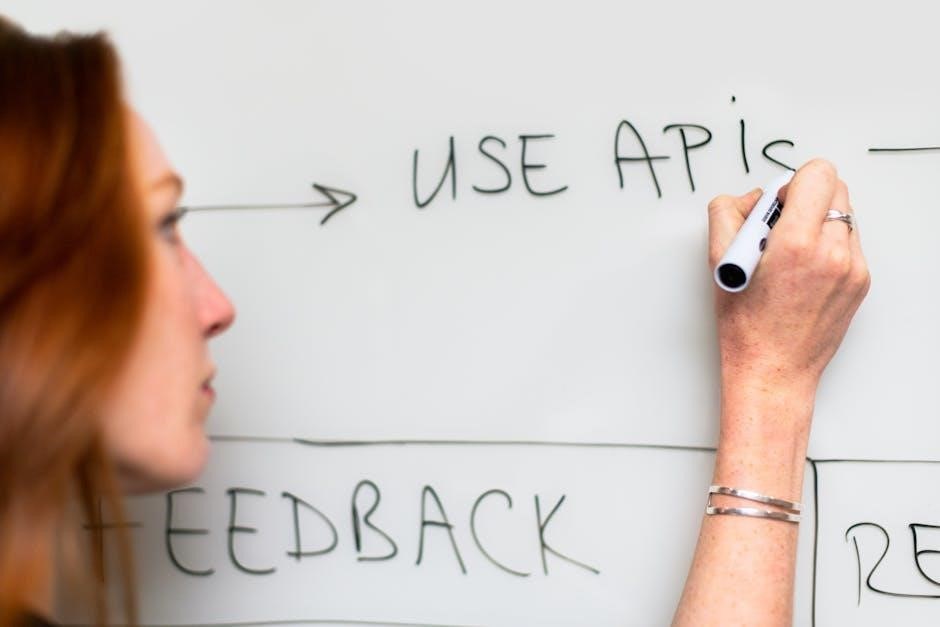
Identifying and Fixing Encoding Problems
Encoding issues often trigger the “Processing Instruction Target Matching XX MM LL is Not Allowed” error. Ensure the XML declaration specifies a supported encoding type, such as UTF-8, and that the file’s actual encoding matches this declaration. Tools like XML validators can help detect encoding mismatches. If an unsupported format is used, convert the file to a standard encoding. Proper encoding is crucial for XML parsing, and addressing this issue typically resolves the error. Always verify encoding consistency to maintain XML integrity and prevent parsing failures.

Tools and Techniques for Diagnosis and Prevention
Utilize XML validation tools and automated linters to detect syntax and encoding issues. Regularly audit XML files to ensure compliance with standards and prevent errors.
Using XML Validation Tools
XML validation tools are essential for diagnosing and preventing the “Processing Instruction Target Matching XX MM LL is Not Allowed” error. Tools like XMLLint, Xerces, and XMLSpy can analyze XML files for syntax errors, incorrect namespaces, and encoding issues. They provide detailed reports highlighting malformed processing instructions or unexpected characters. Regular use of these tools ensures XML files conform to standards, reducing the risk of parsing errors. Automated validation can also be integrated into development workflows, enabling early detection of issues before deployment. By leveraging these tools, developers can identify and fix problems efficiently, ensuring robust and error-free XML processing.
Implementing Automated XML Linters
Automated XML linters are crucial for maintaining error-free XML files and preventing issues like the “Processing Instruction Target Matching XX MM LL is Not Allowed” error. Tools like xmllint or clang-format can automatically check XML files for syntax errors, improper formatting, and encoding mismatches. By integrating these tools into your development workflow or CI/CD pipeline, you can ensure that XML files are validated in real-time. Customizable rules allow developers to enforce specific standards, reducing the likelihood of errors. This proactive approach not only saves time but also ensures that XML files remain well-structured and compliant with industry standards.

Real-World Examples and Case Studies
Developers encountered this error in Android app development and Java-based applications, resolving it by correcting syntax and validating XML files to ensure proper processing instruction targets.
Case Study: Resolving the Error in Android App Development
A developer encountered the “Processing Instruction Target Matching XX MM LL is Not Allowed” error while working on an Android app in Eclipse. The error message appeared as: “The processing instruction target matching xXmMlL is not allowed.” This occurred after modifying an XML file used for data sources. Upon investigation, the issue stemmed from a syntax error in the processing instruction target within the XML file. The developer resolved it by correcting the target name and ensuring the XML declaration adhered to proper formatting. This case highlights the importance of validating XML syntax to prevent such errors.
Case Study: Fixing the Error in Java-Based Applications
In a Java-based application, a developer encountered the “Processing Instruction Target Matching XX MM LL is Not Allowed” error while parsing an XML file. The error occurred due to an incorrect namespace declaration in the XML. The developer resolved the issue by verifying and correcting the namespace declaration, ensuring it matched the expected format. This case underscores the importance of accurate namespace declarations and XML validation to prevent such errors in Java applications.
Resolving the “Processing Instruction Target Matching XX MM LL is Not Allowed” error involves checking syntax, namespaces, and encoding. Regular XML validation and proper formatting prevent future issues.
The “Processing Instruction Target Matching XX MM LL is Not Allowed” error typically arises from XML parsing issues, often due to syntax errors, incorrect namespaces, or encoding problems. Ensuring proper XML formatting, avoiding whitespace before the prolog, and validating encoding types like UTF-8 can prevent this error. Regular use of XML validation tools and automated linters helps identify and fix issues early. Maintaining clean and well-structured XML files is crucial for avoiding such errors in the future. By following these best practices, developers can ensure smoother XML processing and minimize potential pitfalls.
Best Practices to Avoid the Error in Future
To prevent the “Processing Instruction Target Matching XX MM LL is Not Allowed” error, ensure XML files are free of syntax errors and unnecessary whitespace. Validate the XML structure using tools like XMLLint or Xerces. Always declare namespaces correctly and use supported encoding formats such as UTF-8. Avoid adding any characters before the XML declaration, including spaces or lines. Regularly audit XML files for compliance with standards and implement automated checks during development. These practices help maintain robust and error-free XML processing, reducing the risk of encountering this issue in the future.
